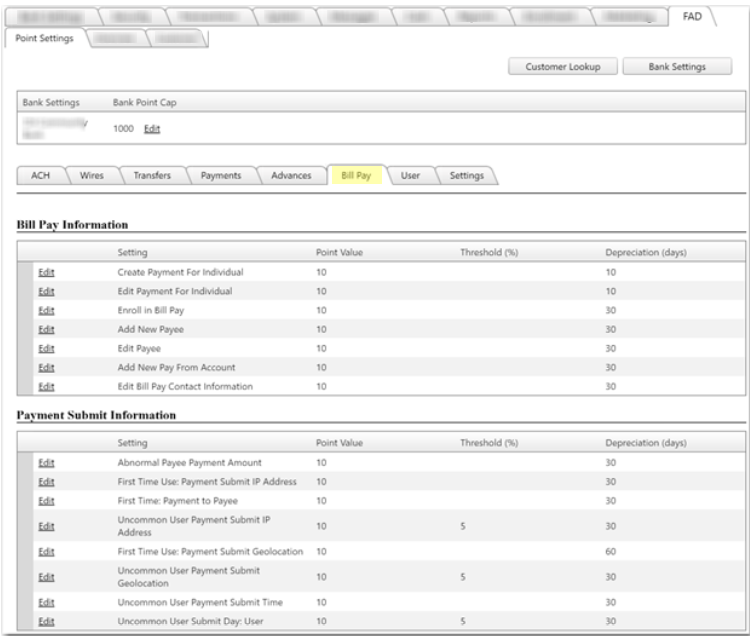Bill Pay tab
These point values, thresholds (if applicable), and depreciation fields can be edited as they can in other areas of FAD.
Hovering over a setting will display a tooltip that will provide more information about the point setting.
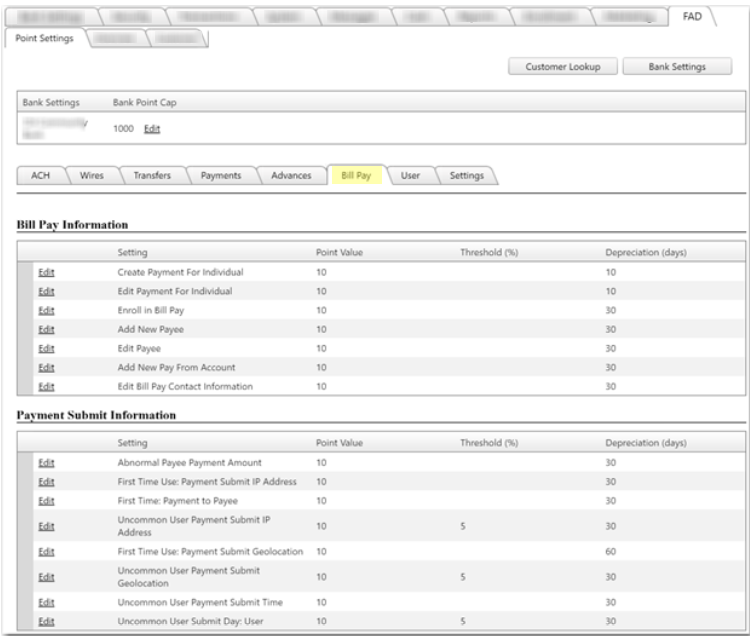
Point Settings:
- Create Payment for Individual: Points are accumulated when a new payment is submitted for an individual payee.
- Edit Payment for Individual: Points are accumulated when a payment to an individual payee is edited from any bill pay page. The amount or date must be changed in order to accumulate points.
- Enroll in Bill Pay: Points are accumulated when a user enrolls in bill pay.
- Add New Payee: Points are accumulated when a new payee is added (individual and company).
- Edit Payee: Points are accumulated when a payee is edited (individual and company).
- Add New Pay From Account: Points are accumulated when a pay from account is added.
- Edit Bill Pay Contact Information: Points are accumulated when the user edits their bill pay contact information.
- Abnormal Payee Payment Amount: Points are accumulated when the payment amount deviates from the normal payment amount for the payee.
- First Time Use - Payment Submit IP Address: Points are accumulated the first time a payment is submitted from an IP address.
- First Time Use - Payment to Payee: Points are accumulated the first time a payment is made to a payee.
- Uncommon User Payment Submit IP Address: Points are accumulated then the payment is made from an IP address that deviates from the normal submission IP address.
- First Time Use - Payment Submit Geolocation: Points are accumulated when a payment is made for the first time from the geolocation.
- Uncommon User Payment Submit Geolocation: Points are accumulated when a payment is made from a geolocation that deviates from the user’s normal geolocation.
- Uncommon User Payment Submit Time: Points are accumulated when a payment is submitted at a time that deviates from the user’s normal submission time.
- Uncommon User Submit Day: Points are accumulated when a payment is submitted on a day of the week that deviates from the user’s normal submission days.
51515
|  Customer Portal
Customer Portal
 Send Feedback
Send Feedback
 Print
Print  Customer Portal
Customer Portal
 Send Feedback
Send Feedback
 Print
Print